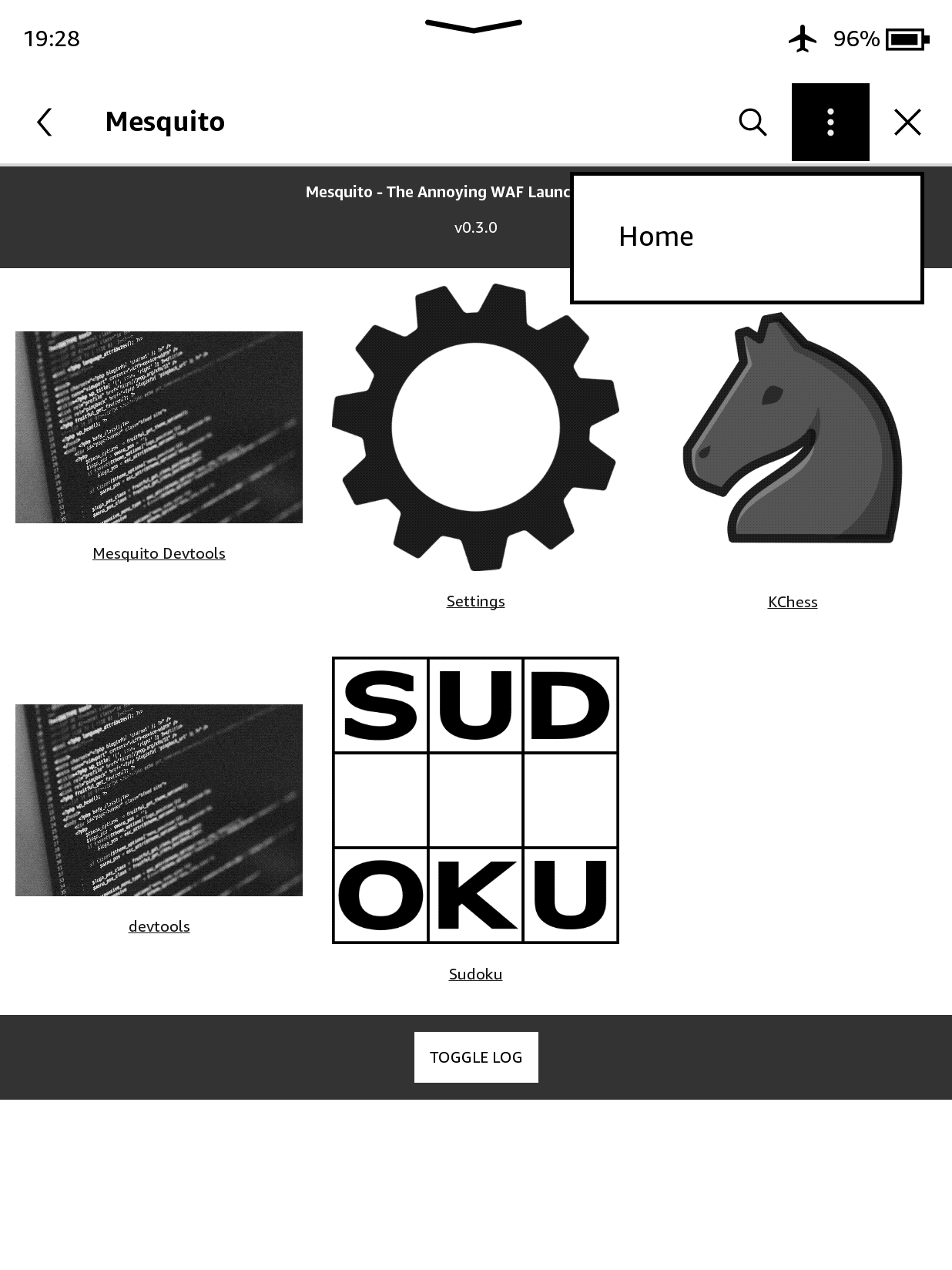Mesquito
Mesquito is a simple WAF loader designed to replace the Kindle store on Kindles. Mesquito is extremely simple to install and runs on all firmwares <=5.15.1.1>
Installation
- Download the latest release
- Place your Kindle into airplane mode
- Plug your Kindle into your PC
- Extract the
zipfile you downloaded to the root of your Kindle - Replace any files if prompted
- Reboot your Kindle
- Open the Kindle Store
- When prompted, turn on WiFi
- Done!
Make sure you turn on Airplane mode to stop the Kindle getting an OTA update that could break Mesquito!
Post-Installation
A collection of Mesquito apps are available here Simply download the latest release and copy the apps you want to the apps folder on your Kindle and re-load Mesquito by clicking on the 3 dots > Home
Development
Screenshot Of Mesquito